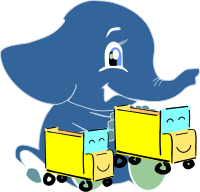Installation¶
Instructions for downloading and installing binaries for different Operative systems instructions and additional notes and corrections not included in this documentation can be found in Installation wiki
To use vrpRouting: PostgreSQL server, pgRouting and postGIS needs to be installed.
There is no package for vrpRouting
Get the vrpRouting sources¶
The vrpRouting latest release can be found in https://github.com/pgRouting/vrprouting/releases/latest
To get this release, download the repository or download the
Download the repository
git clone git://github.com/pgRouting/vrprouting.git
cd vrprouting
git checkout v0.4.0
Download this release
wget -O vrprouting-0.4.0.tar.gz https://github.com/pgRouting/vrprouting/archive/v0.4.0.tar.gz
Short Version¶
Extracting the tar ball
tar xvfz vrprouting-0.4.0.tar.gz
cd vrprouting-0.4.0
To compile assuming you have all the dependencies in your search path:
mkdir build
cd build
cmake ..
make
sudo make install
Once vrpRouting is installed, it needs to be enabled in each individual database you want to use it in.
Enabling and upgrading in the database¶
Enabling the database
vrpRouting is an extension and depends on postGIS. Enabling postGIS before enabling vrpRouting in the database
CREATE EXTENSION vrprouting CASCADE;
Upgrading the database
When the database has an old version of vrpRouting then an upgrade is needed.
ALTER EXTENSION vrprouting UPDATE TO "0.4.0";
See also
Dependencies¶
Compilation Dependencies
To be able to compile vrpRouting, make sure that the following dependencies are met:
C and C++ compilers with C++17 standard support
Postgresql version >= TBD
The Boost Graph Library (BGL) >= 1.65
CMake >= 3.12
VROOM >= 1.12.0
optional dependencies
For user’s documentation
Sphinx > 4.0.0
Latex
For developer’s documentation
Doxygen >= TBD
For testing:
pgtap
pg_prove
For using:
PostGIS version >= 3
Example: Installing dependencies on linux
Installing the compilation dependencies
Database dependencies
This example is for PostgreSQL 13 and PostGIS 3
sudo apt-get install
postgresql-13 \
postgresql-server-dev-13 \
postgresql-13-postgis-3 \
postgresql-13-postgis-3-scripts \
postgresql-13-pgrouting
Build dependencies
sudo apt-get install
cmake \
g++ \
libboost-graph-dev
Build dependencies (VROOM)
Install VROOM dependencies
sudo apt-get install libssl-dev libasio-dev libglpk-dev
Build VROOM v1.12.0
git clone --depth 1 --branch v1.12.0 https://github.com/VROOM-Project/vroom ~/vroom-1.12.0
# init the required submodules
cd ~/vroom-1.12.0/
git submodule update --init
# Using "shared" target for creating Position Independent Code, disabling use of routing
cd ~/vroom-1.12.0/src
USE_ROUTING=false make shared
Optional dependencies
For documentation and testing
sudo apt-get install -y python-sphinx \
texlive \
doxygen \
libtap-parser-sourcehandler-pgtap-perl \
postgresql-13-pgtap
Configuring¶
vrpRouting uses the cmake system to do the configuration.
The build directory is different from the source directory
Create the build directory
$ mkdir build
Configurable variables¶
To see the variables that can be configured
Here, the variable VROOM_INSTALL_PATH corresponds to the location of the root directory of VROOM.
$ cd build
$ cmake -DVROOM_INSTALL_PATH=/path/to/vroom-dir/ -L ..
Configuring The Documentation
Most of the effort of the documentation has being on the HTML files. Some variables for the documentation:
Variable |
Default |
Comment |
|---|---|---|
WITH_DOC |
BOOL=OFF |
Turn on/off building the documentation |
BUILD_HTML |
BOOL=ON |
If ON, turn on/off building HTML for user’s documentation |
BUILD_DOXY |
BOOL=ON |
If ON, turn on/off building HTML for developer’s documentation |
BUILD_LATEX |
BOOL=OFF |
If ON, turn on/off building PDF |
BUILD_MAN |
BOOL=OFF |
If ON, turn on/off building MAN pages |
DOC_USE_BOOTSTRAP |
BOOL=OFF |
If ON, use sphinx-bootstrap for HTML pages of the users documentation |
Configuring with documentation
$ cmake -DVROOM_INSTALL_PATH=/home/runner/vroom-1.12.0 -DWITH_DOC=ON ..
Note
Most of the effort of the documentation has being on the html files.
Building¶
Using make to build the code and the documentation
The following instructions start from path/to/pgrouting/build
$ make # build the code but not the documentation
$ make doc # build only the documentation
$ make all doc # build both the code and the documentation
We have tested on several platforms, For installing or reinstalling all the steps are needed.
Warning
The sql signatures are configured and build in the cmake command.
MinGW on Windows
$ mkdir build
$ cd build
$ cmake -G"MSYS Makefiles" ..
$ make
$ make install
Linux
The following instructions start from path/to/repository
mkdir build
cd build
cmake ..
make
sudo make install
When the configuration changes:
rm -rf build
and start the build process as mentioned above.
Testing¶
Currently there is no make test and testing is done as follows
The following instructions start from path/to/pgrouting/
tools/testers/doc_queries_generator.pl
createdb -U <user> ___vrp___test___
bash ./tools/testers/pg_prove_tests.sh <user>
dropdb -U <user> ___vrp___test___
See Also¶
Indices and tables